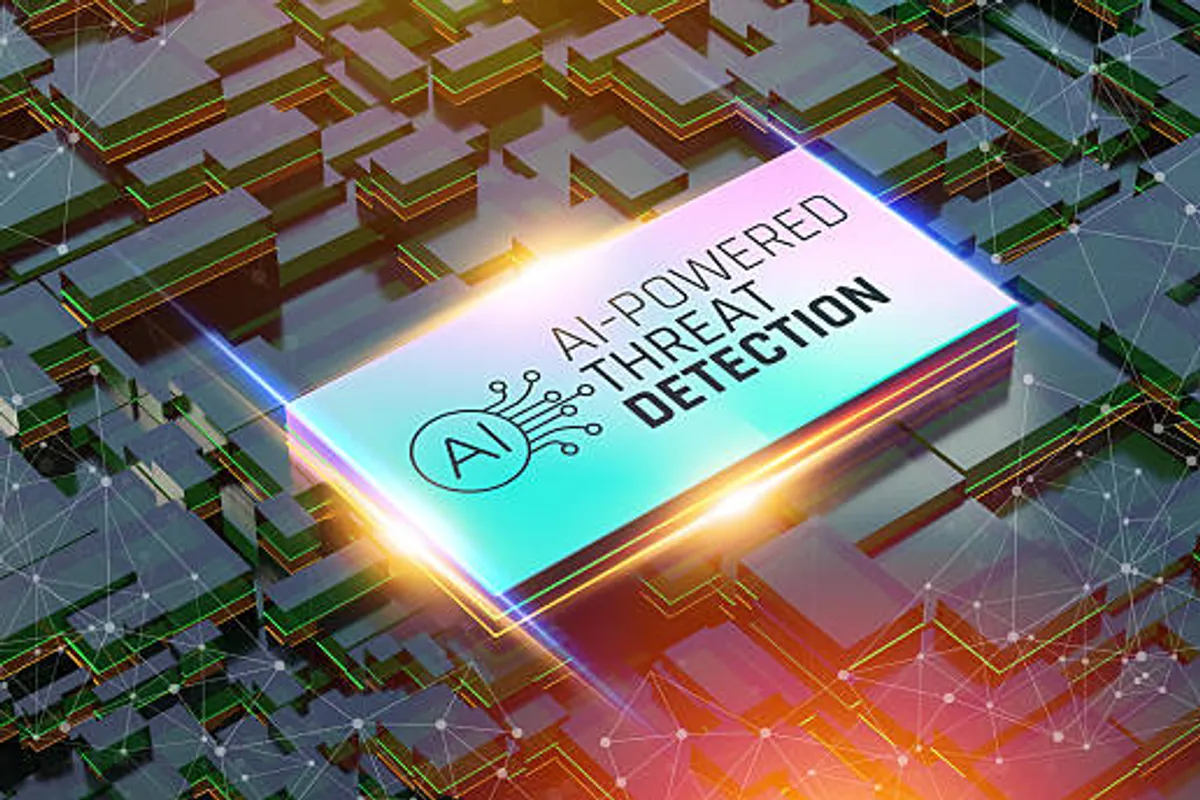Best Antivirus & Endpoint Security Tools (Buyers Guide 2025)

GeokHub

Cyber threats continue to evolve, and traditional “signature-based” antivirus is no longer enough. Today’s endpoint security must defend against:
- Ransomware that targets backups and cloud storage.
- Phishing payloads hidden in email attachments or malicious links.
- Fileless malware that operates in memory without leaving traces.
- Zero-day exploits targeting software before patches are available.
Endpoints — laptops, desktops, and mobile devices — remain the frontline of cyberattacks. A strong antivirus and endpoint security solution is critical for both individuals and businesses.
Best Antivirus & Endpoint Security Tools in 2025
Here are some of the top-performing solutions this year, based on independent lab tests, features, and user reviews.
1. Bitdefender Total Security
Best for: Comprehensive protection at a reasonable price
- Pros: Excellent malware detection, multi-layer ransomware defense, VPN included, lightweight.
- Cons: VPN has limited daily data on lower tiers.
2. Norton 360 Deluxe
Best for: Families and multiple devices
- Pros: Strong anti-malware engine, identity theft protection, parental controls, cloud backup.
- Cons: Can feel heavy on older PCs.
👉 See Norton bundles on Amazon
3. Kaspersky Plus
Best for: Advanced users and businesses
- Pros: Excellent detection rates, low system impact, strong privacy tools.
- Cons: Some features require manual configuration.
4. CrowdStrike Falcon Prevent (Business)
Best for: Small-to-medium businesses needing enterprise-grade EDR
- Pros: Cloud-native, strong threat intelligence, real-time detection and response.
- Cons: Overkill for casual users, higher cost.
5. Microsoft Defender for Endpoint
Best for: Businesses already using Microsoft 365
- Pros: Deep Windows integration, strong behavioral detection, cost-effective as part of M365.
- Cons: Some features limited to enterprise plans.
Setup Recommendations
No matter which antivirus or endpoint security tool you choose, setup is key:
- Enable auto-updates for both OS and security software.
- Turn on real-time protection to block threats before they execute.
- Use multi-factor authentication (MFA) for accounts tied to security dashboards.
- Enable ransomware shields that protect personal folders and backups.
Tip: For families, set up parental controls and cloud backup included in premium plans like Norton 360 or Bitdefender.
Maintenance Checklist: Staying Secure Long-Term
Endpoint security is not “install and forget.” Follow this checklist in 2025:
- Update antivirus definitions and software weekly (or automatically).
- Patch operating systems and applications promptly.
- Run full scans monthly.
- Review security dashboards for alerts.
- Test backup restores every quarter.
- Train family or staff to recognize phishing attempts.
Final Thoughts
Choosing the best antivirus in 2025 depends on your needs:
- Bitdefender or Norton → great for individuals and families.
- Kaspersky or CrowdStrike → ideal for advanced users and businesses.
- Microsoft Defender → strong choice for Microsoft 365 environments.
Whichever tool you choose, the real power comes from consistent updates, backups, and user awareness. The combination of technology + training keeps you ahead of modern threats.
🔒 Affiliate disclosure: This article contains affiliate links. If you purchase through them, I may earn a small commission at no extra cost to you.