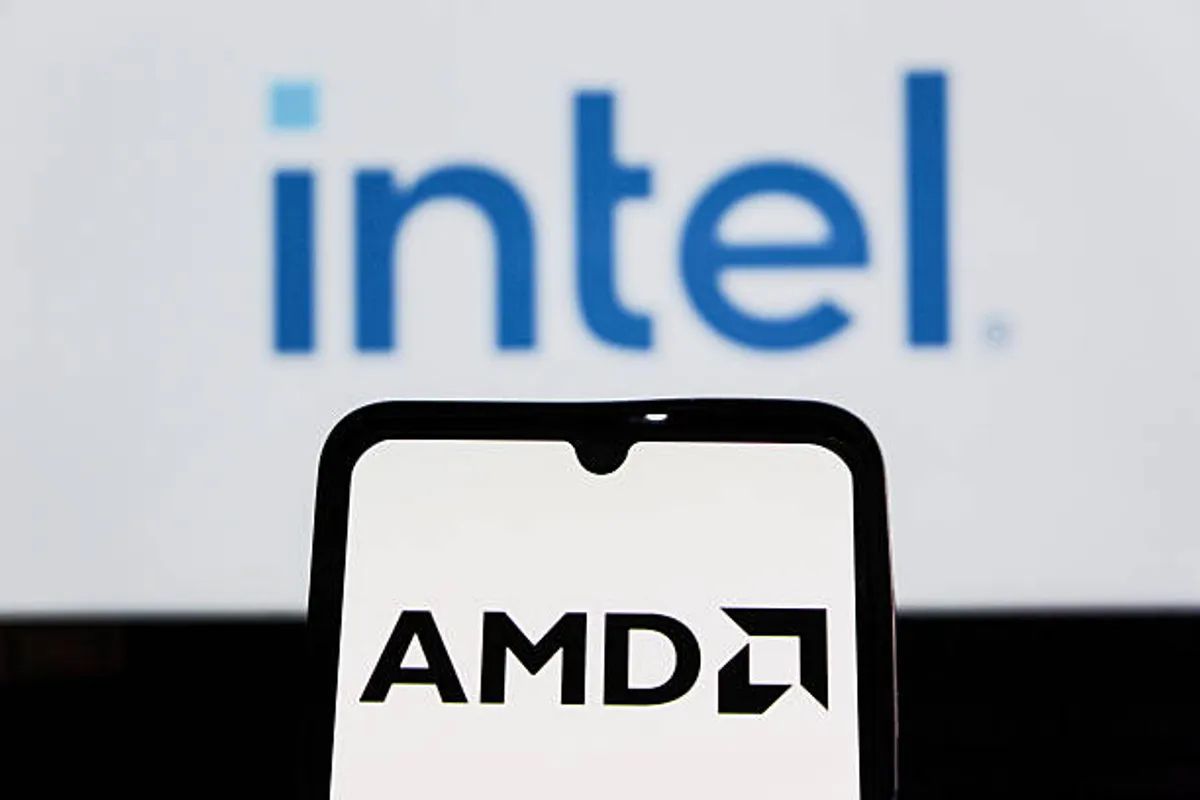Easily Share Your Wi-Fi: How to Create a Personal QR Code for Quick Access

GeokHub

Tired of typing long Wi-Fi passwords for guests or sharing them out loud? Creating a personal Wi-Fi QR code is a fast and secure way to let friends or family connect to your network with just a scan.
Here’s how you can create one in a few simple steps:
✅ Step 1: Gather Your Wi-Fi Details
You’ll need:
- Network Name (SSID)
- Password
- Encryption Type (WPA/WPA2 is most common)
✅ Step 2: Use a QR Code Generator
Head to a trusted QR code generator like:
Select the Wi-Fi option and input your details. Make sure everything is accurate to avoid connection errors.
✅ Step 3: Generate and Download
Once you’ve entered the info, click “Generate” and then download or screenshot the QR code. You can print it, save it to your phone, or even frame it for guests.
✅ Step 4: Scan and Connect
Anyone with a smartphone can simply open their camera or a QR scanning app, scan the code, and instantly connect — no manual password entry required.
Why It’s Useful:
- No need to reveal your password
- Faster access for guests
- Ideal for businesses, cafés, and home use
Now sharing your Wi-Fi is as easy as a scan!