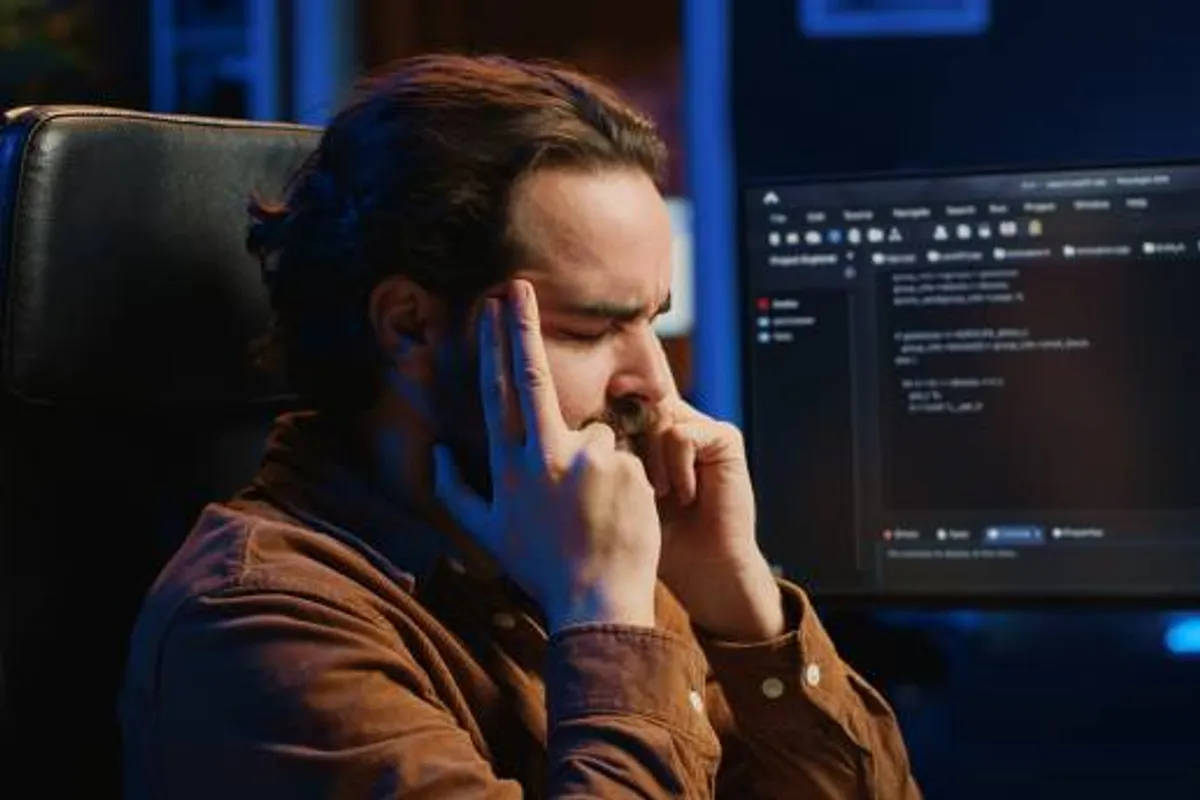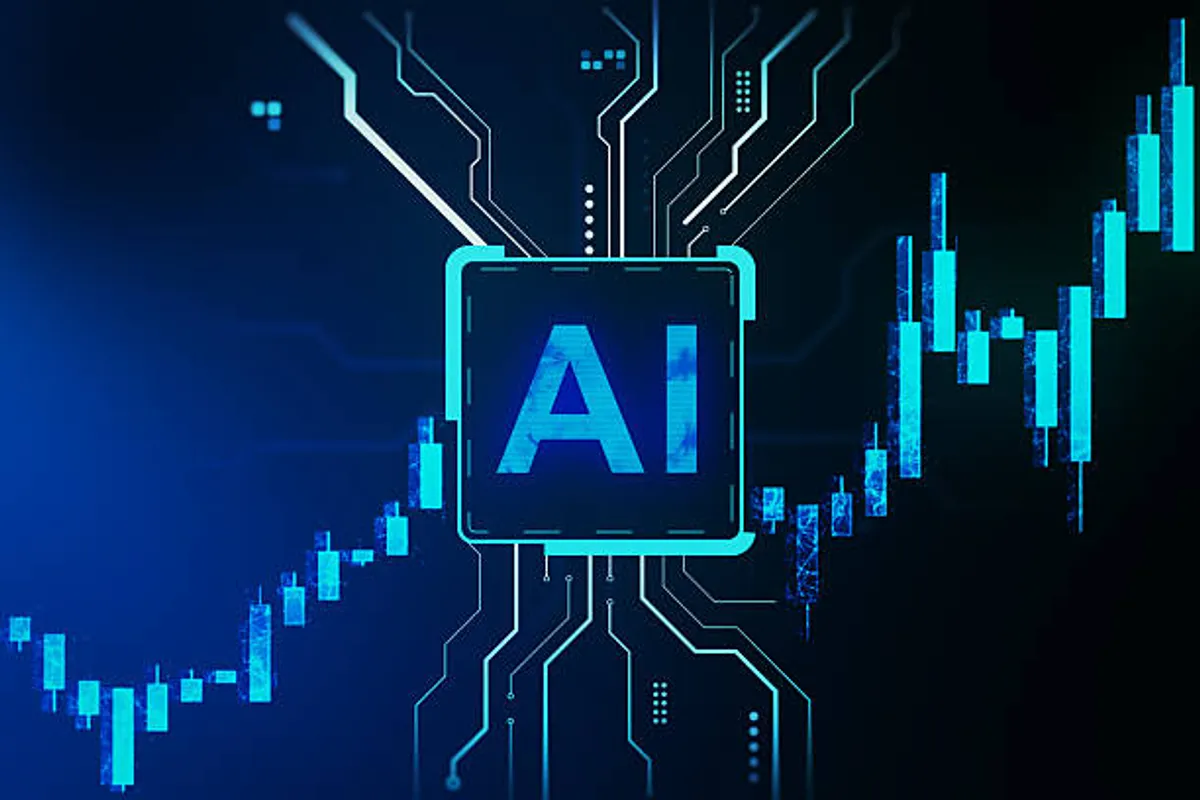How to Create Stunning Visuals Using AI Design Tools Like a Pro

GeokHub

Design is no longer just about skill — it’s about speed, adaptability, and storytelling.
In 2025, AI design tools have transformed how creators, marketers, and businesses build visuals. What once took hours of manual editing can now be achieved in minutes — but only if you know how to use these tools effectively.
Artificial intelligence doesn’t replace creativity; it amplifies it. The difference between a generic AI-generated graphic and a stunning visual lies in how you guide the AI, not just what prompts you type.
1. Start with a Clear Vision, Not a Blank Canvas
AI tools are powerful, but they need direction. Before generating a single image or layout, ask yourself:
- What emotion should the design evoke?
- Who is the audience?
- Where will the design appear (Instagram, website, ad banner)?
Apps like Canva Magic Design and Adobe Firefly excel when given context — such as “create a calming wellness poster for a yoga brand” instead of just “make a yoga design.”
By setting a tone and purpose, you let AI work with your creativity, not against it.
2. Use the Right Tool for the Right Purpose
Each AI design platform shines in a different area. Here’s how to pair them effectively:
- Canva Magic Studio: Great for marketers, social media managers, and small businesses who need quick branded templates, auto-resized graphics, and AI-generated captions.
- Adobe Firefly: Perfect for artists and designers who want full creative control. Firefly’s text-to-image tool and generative fill feature make retouching and concept art effortless.
- Figma AI: Tailored for UI/UX teams — it can generate layouts, organize layers, and even suggest color systems based on brand tone.
- Runway & Leonardo AI: For cinematic visuals, animation, and motion graphics that blend storytelling with AI design.
Using these tools in combination can give your projects both speed and polish — without sacrificing originality.
3. Master the Art of Prompt Writing
The secret to stunning AI designs lies in how you describe what you want.
Instead of typing:
“Create a logo for a coffee shop.”
Try this:
“Minimalist coffee logo with a hand-drawn mug icon, beige background, and warm tones — modern and welcoming.”
AI thrives on detail. Add adjectives, color palettes, composition cues, and emotional intent. The more specific your prompt, the better your visual results.
Pro tip: Save your best prompts. They become reusable creative templates you can refine and repurpose.
4. Refine, Don’t Rely Completely on AI
Even with perfect prompts, AI designs often need a human touch.
Tweak colors, adjust spacing, and check visual balance manually. Your eyes catch subtleties AI doesn’t — especially with brand alignment, logo spacing, or emotional tone.
A professional workflow looks like this:
- Generate drafts with AI.
- Select the top 2–3 versions.
- Refine using traditional tools like Photoshop, Figma, or Illustrator.
- Add human texture — such as handwritten elements, gradients, or photography overlays.
That mix of automation and artistry is what makes your designs stand out from generic AI output.
5. Leverage AI for Branding Consistency
Maintaining a consistent look across platforms is a challenge for most creators.
AI design assistants now help you build a brand identity system that stays uniform — logos, fonts, and color codes auto-apply across every asset.
Tools like Canva Brand Kit and Adobe Express AI can automatically adapt new designs to your brand’s visual tone.
For businesses, this ensures every ad, story post, or landing page feels cohesive — without spending hours editing.
6. Automate Repetitive Design Tasks
AI can take over time-consuming design chores — resizing banners, removing backgrounds, enhancing photos, or converting text ideas into visuals.
For instance:
- Remove.bg and Clipdrop for instant image cleanup.
- Khroma for color palette inspiration based on emotional tone.
- Runway ML for turning static designs into motion graphics.
By delegating these tasks, you free your creative energy for the strategic part — storytelling and concept design.
7. Ethics & Authenticity Still Matter
As AI-generated art floods social feeds, authenticity is becoming the new luxury.
Always disclose when visuals are AI-assisted, especially in commercial content.
Avoid copying protected art styles or using prompts that mimic real artists without consent.
The best designers in 2025 are those who collaborate with AI responsibly — merging imagination and integrity.
Final Thoughts: The Future of Design Is Hybrid
AI tools have democratized creativity. You no longer need a design degree to produce professional visuals — but you still need taste, direction, and storytelling.
The key isn’t to replace yourself with AI, but to become the kind of creator who knows how to guide it beautifully.
When you master that balance, every design becomes both intelligent and human.