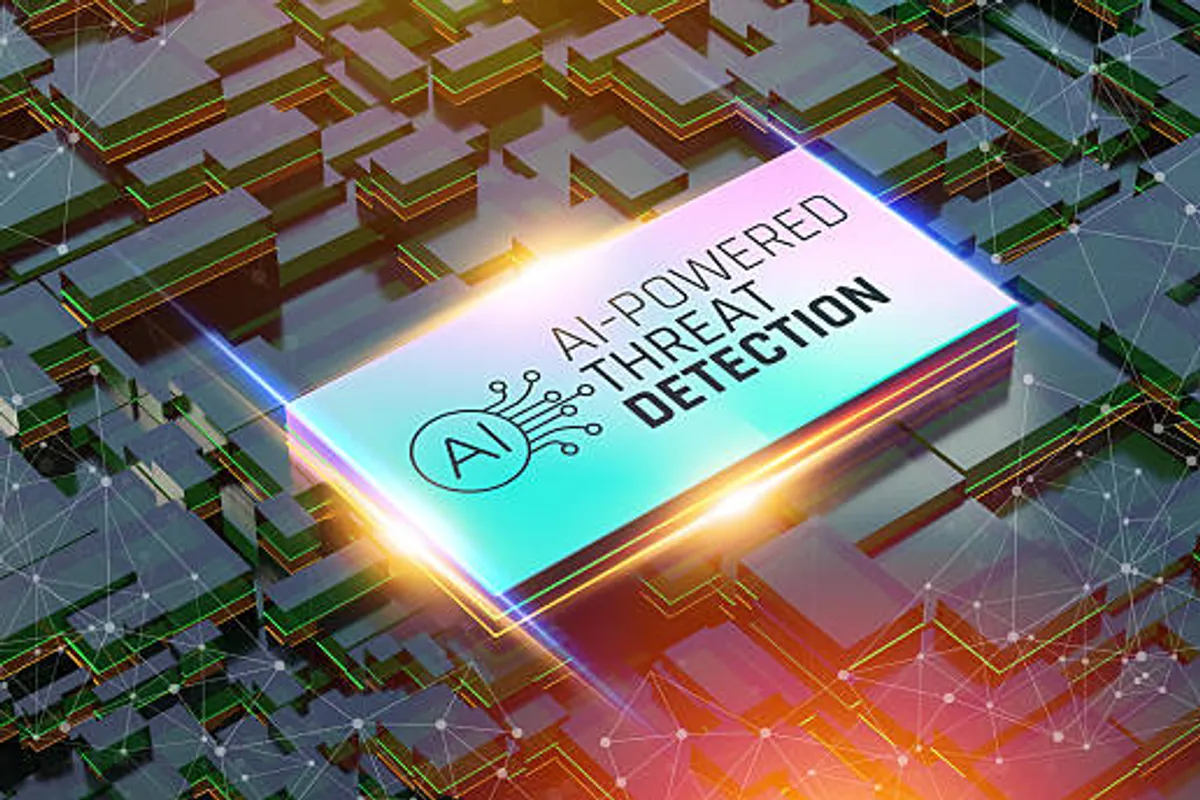Securing Remote Work: Tools, Policies and Quick Wins

GeokHub

Remote and hybrid setups have expanded flexibility, but they also widened the attack surface. Employees connect from home Wi-Fi, shared devices, or coffee shop hotspots — all of which are prime targets for hackers.
Common threats include:
- Phishing emails that target remote staff with fake “login” links.
- Insecure Wi-Fi that exposes data to snooping.
- Unpatched devices that serve as gateways into company networks.
- Weak file-sharing practices leading to leaks.
The good news? With the right mix of tools and policies, small teams and freelancers can drastically reduce these risks.
Device & Network Protections
Remote security begins with securing endpoints and connections.
- Use a VPN: Encrypts internet traffic, preventing snooping on public Wi-Fi.
👉 Recommended options: ExpressVPN, NordVPN (fast for streaming + work). - Mobile Device Management (MDM): Tools like Jamf Now or Microsoft Intune enforce security settings and allow remote wipes if devices are lost.
- Automatic Updates: Enable OS and software patches to close known vulnerabilities.
- Endpoint Protection: Antivirus + EDR (Bitdefender, CrowdStrike) to block malware and suspicious behavior.
- Secure Wi-Fi: Replace outdated routers, enable WPA3, and set strong passwords.
Policies & Training
Even the best tools fail if people don’t use them correctly. Clear policies keep teams aligned.
- Strong Passwords & MFA: Require multi-factor authentication across all accounts.
- Clear Data-Handling Rules: Define how sensitive files should be shared (encrypted cloud storage instead of email attachments).
- Remote Access Policies: Only allow approved devices and VPN logins.
- Security Awareness Training: Teach staff to spot phishing attempts and deepfake scams. Affordable programs like KnowBe4 or Cofense help.
- Incident Reporting: Encourage employees to report suspicious activity quickly without fear of blame.
Quick Tool Checklist for Securing Remote Work
Here’s a simple stack remote workers can adopt right away:
- ✅ VPN (ExpressVPN, NordVPN) → Secure browsing anywhere
- ✅ MDM (Jamf Now, Intune) → Manage devices remotely
- ✅ Cloud Backup (Backblaze, Acronis) → Protect files from ransomware or hardware failure
- ✅ Password Manager (1Password, Bitwarden) → Generate and store strong credentials
- ✅ Secure Collaboration (Google Workspace, Microsoft 365 with conditional access) → Share documents safely
Final Thoughts
Securing remote work isn’t about building a fortress — it’s about layering simple, affordable protections. A VPN secures your traffic, MDM ensures device compliance, and clear policies keep teams vigilant.
Whether you’re a solo freelancer or a growing company, applying these quick wins makes remote setups far safer without breaking the budget.
Affiliate disclosure: This article contains affiliate links. If you purchase through them, I may earn a small commission at no extra cost to you.