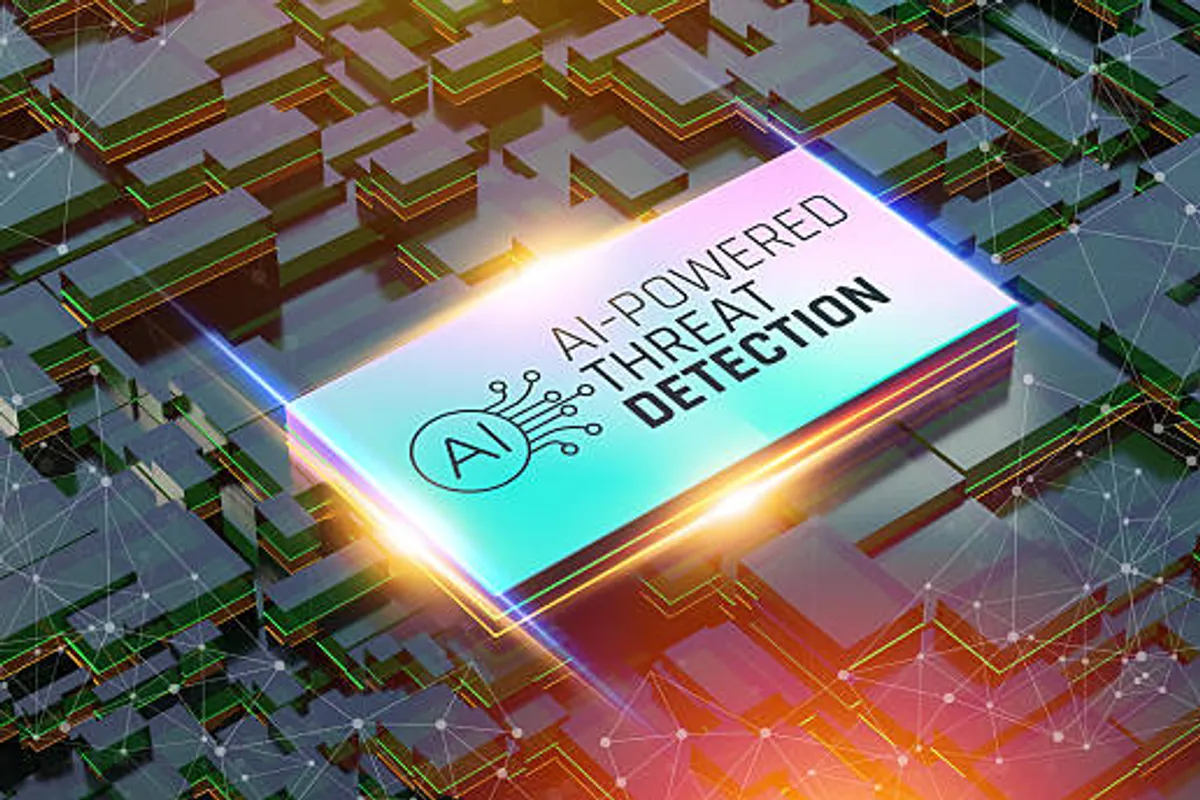Top 10 Cybersecurity Tips for Everyday Internet Users in 2025

GeokHub

With cyberattacks surging—ransomware cases up 37% and phishing scams costing $12.5 billion globally in 2024—everyday internet users must prioritize cybersecurity. From AI-driven scams to data breaches exposing 2.6 billion personal records last year, the risks are real. This professional, reader-friendly guide shares 10 actionable, science-backed cybersecurity tips for 2025, designed to protect your digital life, tailored for casual users, remote workers, and anyone online.
Why Cybersecurity Matters in 2025
The average user faces 10 phishing attempts monthly, and 68% of breaches involve stolen credentials, per 2025 cybersecurity reports. Simple habits can reduce your risk by up to 80%. These tips blend expert advice, user-friendly steps, and 2025 trends like AI-enhanced threat detection to keep you safe without tech overload.
Top 10 Cybersecurity Tips
1. Use Strong, Unique Passwords
- Why It Works: Weak passwords (e.g., “123456”) are cracked in seconds. Unique passwords prevent one breach from compromising multiple accounts.
- How to Do It: Create passwords with 12+ characters, mixing letters, numbers, and symbols (e.g., “Tr0p1c4lR@1n2025”). Use a password manager like Bitwarden to store them securely.
- Tip: Avoid reusing passwords across sites; 66% of users do this, per a 2024 study.
2. Enable Two-Factor Authentication (2FA)
- Why It Works: 2FA adds a second verification step (e.g., a text code), blocking 99.9% of automated attacks.
- How to Do It: Turn on 2FA for email, banking, and social media via account settings. Use authenticator apps like Google Authenticator over SMS for extra security.
- Tip: Enable 2FA on 80% of your critical accounts by year-end 2025.
3. Beware of Phishing Scams
- Why It Works: Phishing accounts for 36% of breaches. Spotting fake emails or texts saves your data.
- How to Do It: Check sender addresses for misspellings (e.g., “amaz0n.com”). Avoid clicking links in unsolicited messages; hover to verify URLs.
- Tip: Use Gmail’s or Outlook’s spam filters, which catch 90% of phishing attempts in 2025.
4. Keep Software Updated
- Why It Works: Updates patch vulnerabilities exploited in 60% of attacks, like the 2024 Microsoft Exchange breach.
- How to Do It: Enable auto-updates on your phone, laptop, and apps. Check for updates monthly on routers and IoT devices like smart cameras.
- Tip: Update critical software within 48 hours of a patch release.
5. Use a Reputable VPN on Public Wi-Fi
- Why It Works: Public Wi-Fi is a hacker’s playground; VPNs encrypt data, reducing risk by 95%.
- How to Do It: Choose trusted VPNs like NordVPN or ProtonVPN for $5–10/month. Activate before using coffee shop or airport Wi-Fi.
- Tip: Avoid free VPNs; they often sell data or lack encryption.
6. Secure Your Home Wi-Fi
- Why It Works: Weak router settings expose devices. Strong encryption stops 85% of network intrusions.
- How to Do It: Set your router to WPA3 encryption, change the default password to a 16-character phrase, and disable remote management.
- Tip: Rename your network to avoid revealing your router brand.
7. Limit Personal Info on Social Media
- Why It Works: Oversharing fuels identity theft, linked to 29% of 2024 breaches.
- How to Do It: Set profiles to private, avoid posting birthdates or addresses, and decline suspicious friend requests.
- Tip: Review privacy settings on platforms like Instagram every 3 months.
8. Use Antivirus Software with AI Detection
- Why It Works: Modern antivirus blocks 98% of malware, including AI-generated deepfake scams, per 2025 tests.
- How to Do It: Install trusted software like Bitdefender or Malwarebytes ($30–60/year). Run weekly scans and enable real-time protection.
- Tip: Free options like Windows Defender are solid but lack advanced AI threat detection.
9. Back Up Data Regularly
- Why It Works: Backups mitigate ransomware, which locked 1.5 million devices in 2024.
- How to Do It: Use external drives or cloud services like Google Drive ($2/month for 100GB). Back up weekly with the 3-2-1 rule: 3 copies, 2 local, 1 offsite.
- Tip: Encrypt backups to protect sensitive files.
10. Learn to Spot AI-Generated Scams
- Why It Works: AI scams, like deepfake calls or fake ads, surged 40% in 2025. Awareness cuts risk.
- How to Do It: Watch for unnatural email phrasing or overly urgent requests. Verify calls from “banks” by contacting official numbers.
- Tip: Use tools like Deepware Scanner to detect AI-generated content.
Sample Weekly Cybersecurity Routine
- Monday: Check for software updates on devices.
- Wednesday: Run an antivirus scan; review social media privacy settings.
- Friday: Back up critical files to a cloud service.
- Daily: Avoid suspicious links; use a VPN on public Wi-Fi.
Why These Tips Work in 2025
These tips address 2025’s biggest threats—phishing, ransomware, and AI scams—while being easy to implement. Password managers and 2FA cut credential theft by 90%, VPNs and antivirus protect against network attacks, and backups save data from ransomware. With cybercrime costs projected to hit $13.8 trillion globally, these habits are essential for every user.
In 2025, cybersecurity is non-negotiable. Start with one tip—like enabling 2FA or using a password manager—and build a secure routine. These 10 steps, from strong passwords to AI scam awareness, empower you to stay safe online. Take action today to protect your digital life.