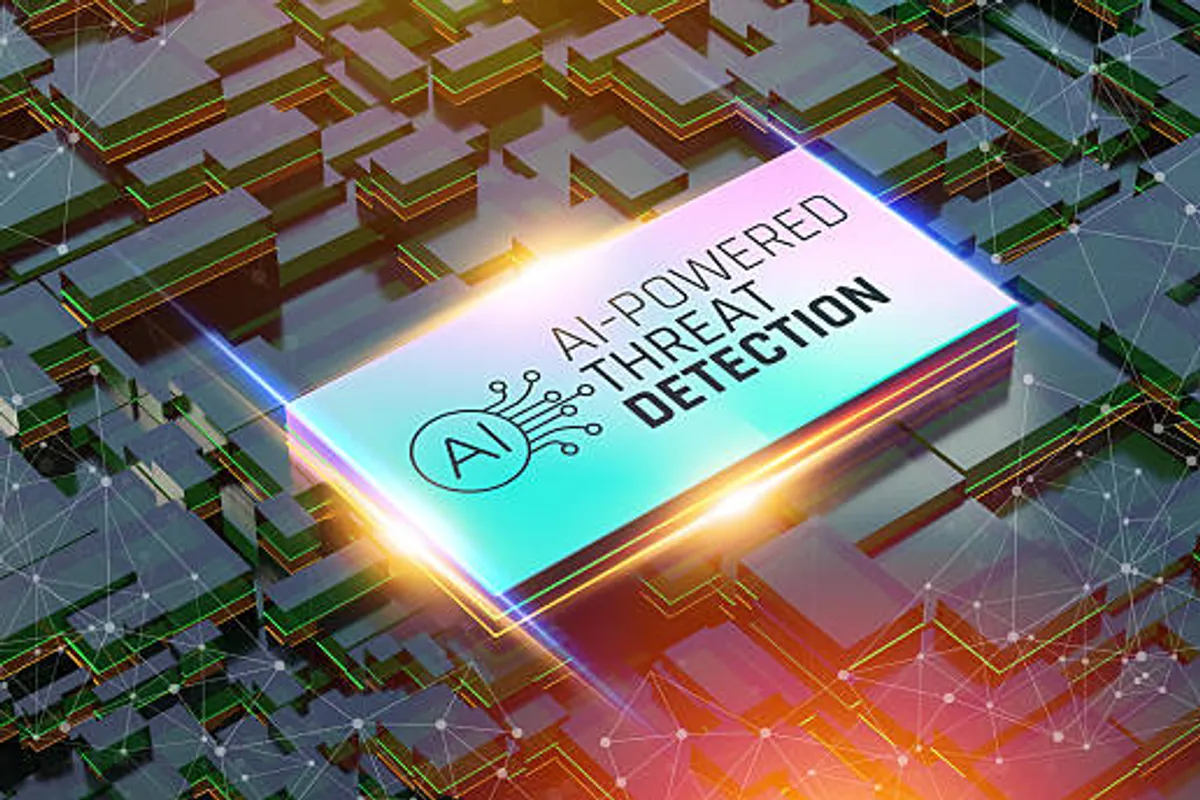Top 10 Cybersecurity Tools You Should Use in 2025

GeokHub
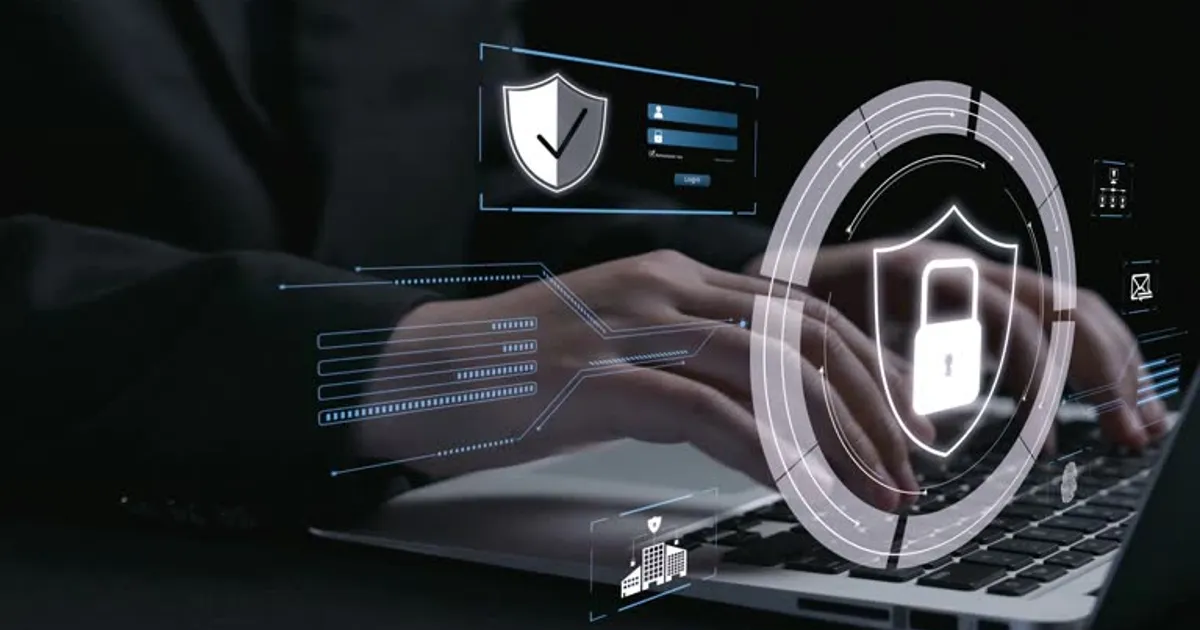
With cybercrime costs projected to hit $13.8 trillion in 2025 and AI-driven attacks like deepfake scams up 40%, robust cybersecurity tools are essential for everyday internet users. From phishing (10 attempts per user monthly) to ransomware (1.5 million devices locked in 2024), these tools offer protection for casual browsers, remote workers, and families. This professional, reader-friendly guide highlights 10 top cybersecurity tools for 2025, with features, costs, and tips, crafted to keep you safe in today’s digital world.
Why These Tools Matter
The 2024 breach of 2.6 billion personal records underscores the need for accessible, effective tools. These solutions combat 68% of credential-based attacks and block 98% of malware, per recent data, blending AI detection with user-friendly interfaces. Start with one or two to cut your risk by up to 80%.
Top 10 Cybersecurity Tools
1. Bitwarden (Password Manager)
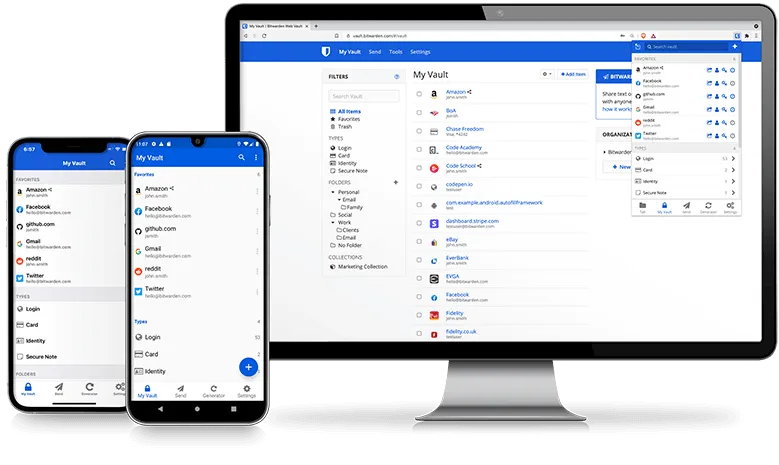
- What It Does: Stores and generates complex passwords (e.g., “Tr0p1c4lR@1n2025”).
- Why It’s Great: Free plan supports unlimited passwords; auto-fills securely. Blocks 66% of reused-password breaches.
- Cost: Free; Premium $10/year for 2FA and reports.
- Tip: Generate 16-character passwords for banking and email.
2. NordVPN (Virtual Private Network)
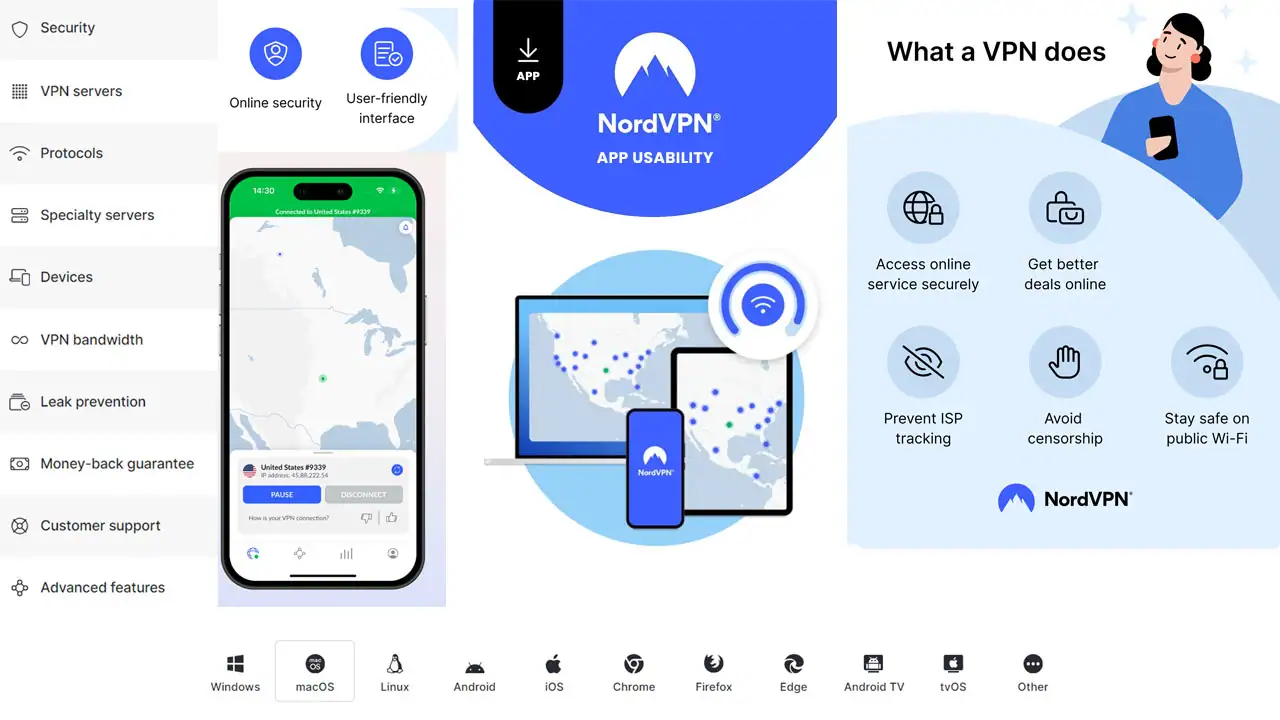
- What It Does: Encrypts internet traffic on public Wi-Fi, reducing hack risks by 95%.
- Why It’s Great: 6,000+ servers, no-logs policy, and Threat Protection blocks malicious sites.
- Cost: $3–12/month (2-year plan best value).
- Tip: Activate before using airport Wi-Fi for secure browsing.
3. Bitdefender Total Security (Antivirus)
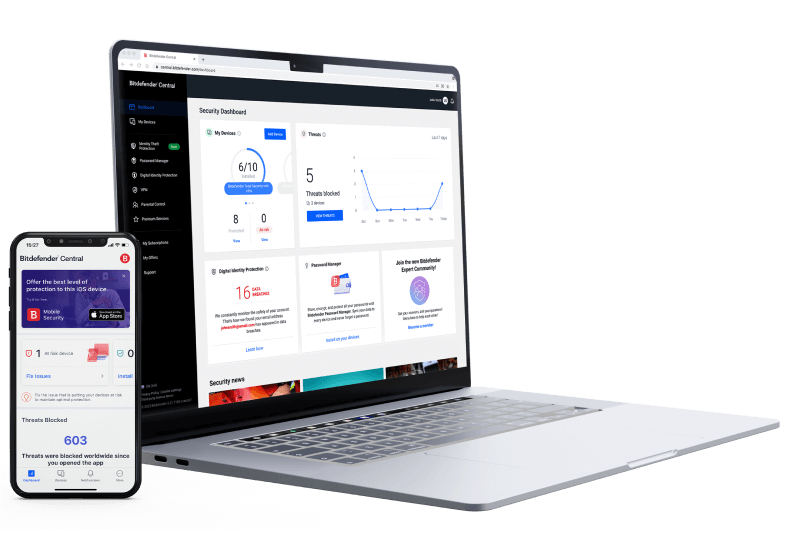
- What It Does: Detects 98% of malware, including AI-generated scams, with real-time scanning.
- Why It’s Great: Covers 5 devices, includes VPN and parental controls. Top-rated in 2025 tests.
- Cost: $50/year for 5 devices.
- Tip: Run weekly scans to catch hidden threats.
4. Google Authenticator (2FA App)

- What It Does: Provides time-based codes for two-factor authentication, blocking 99.9% of account hacks.
- Why It’s Great: Free, offline, and syncs across devices. More secure than SMS 2FA.
- Cost: Free.
- Tip: Enable for Gmail and social media accounts.
5. Malwarebytes (Anti-Malware)
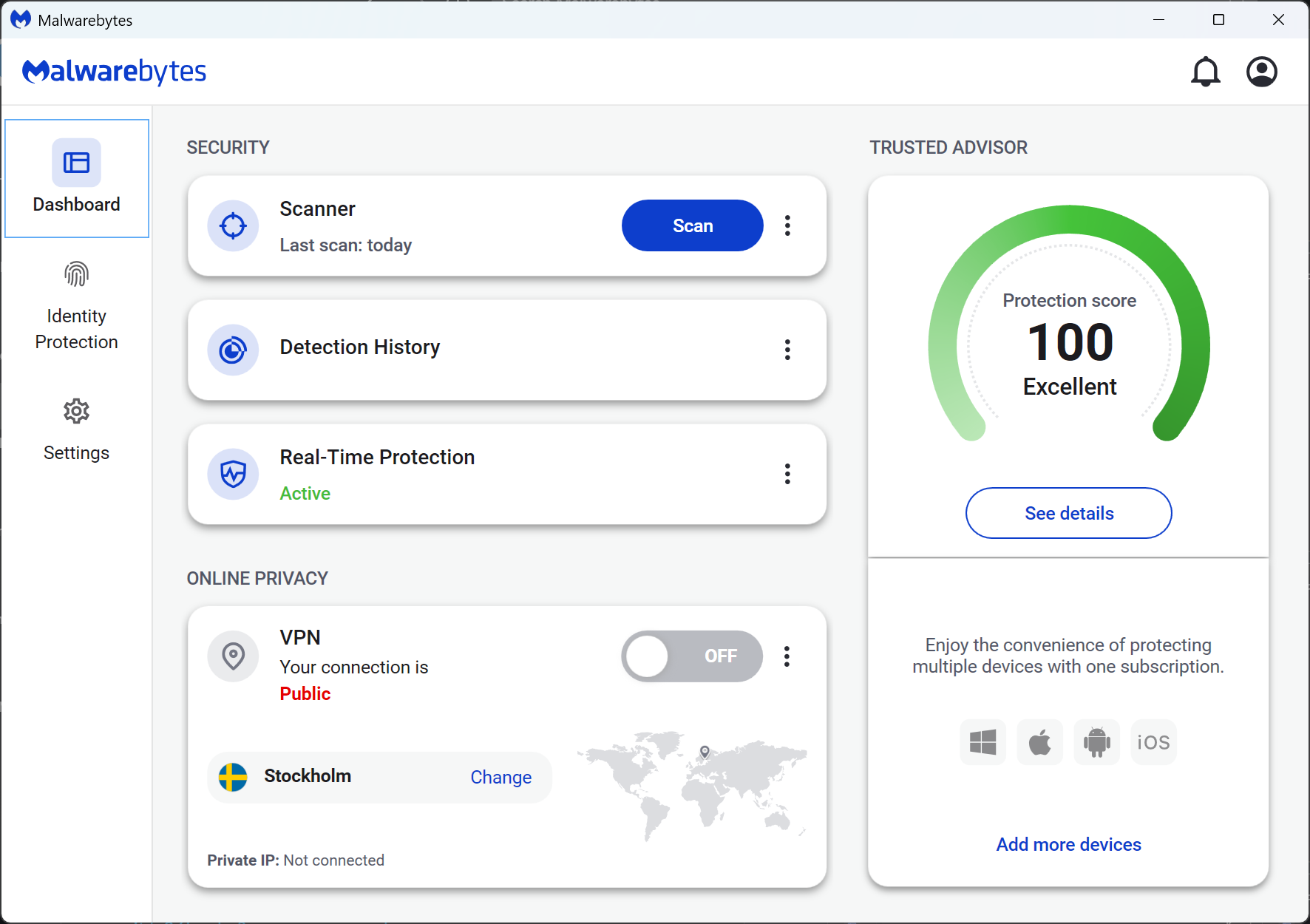
- What It Does: Removes spyware and ransomware; blocks 95% of zero-day threats.
- Why It’s Great: Lightweight, complements antivirus. Free version cleans infections.
- Cost: Free; Premium $45/year for real-time protection.
- Tip: Use alongside Bitdefender for layered defense.
6. Proton Mail (Secure Email)
- What It Does: Encrypts emails end-to-end, thwarting 90% of phishing attempts.
- Why It’s Great: User-friendly, with built-in spam filters and 500MB free storage.
- Cost: Free; Plus $4/month for 15GB.
- Tip: Use for sensitive communications like banking.
7. LastPass (Password Manager Alternative)
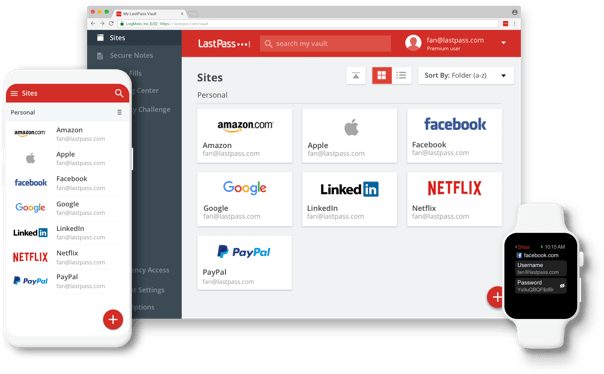
- What It Does: Manages passwords and secures notes, with cross-platform syncing.
- Why It’s Great: Free plan includes autofill; Premium adds dark web monitoring.
- Cost: Free; Premium $36/year.
- Tip: Store Wi-Fi and router passwords securely.
8. Deepware Scanner (AI Scam Detection)

- What It Does: Identifies AI-generated deepfakes and phishing links in emails or media.
- Why It’s Great: Open-source, free tool counters 40% rise in 2025 AI scams.
- Cost: Free.
- Tip: Scan suspicious bank emails before clicking links.
9. Backblaze (Cloud Backup)
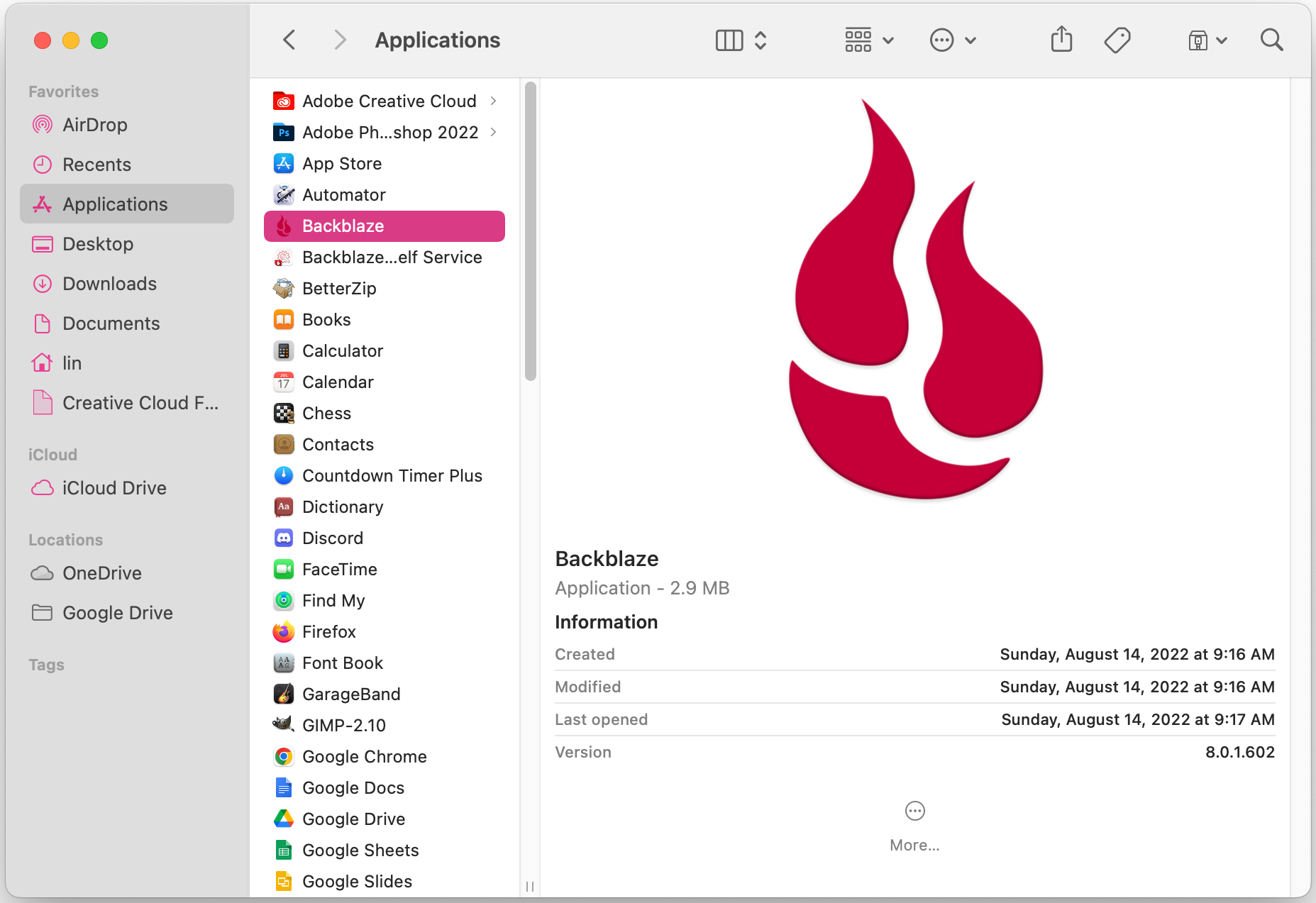
- What It Does: Backs up unlimited data, protecting against ransomware with 3-2-1 rule compliance.
- Why It’s Great: Easy setup, restores files post-attack. Saved 1 million users in 2024.
- Cost: $7/month for unlimited storage.
- Tip: Schedule daily backups for critical files.
10. Pi-hole (Ad and Tracker Blocker)
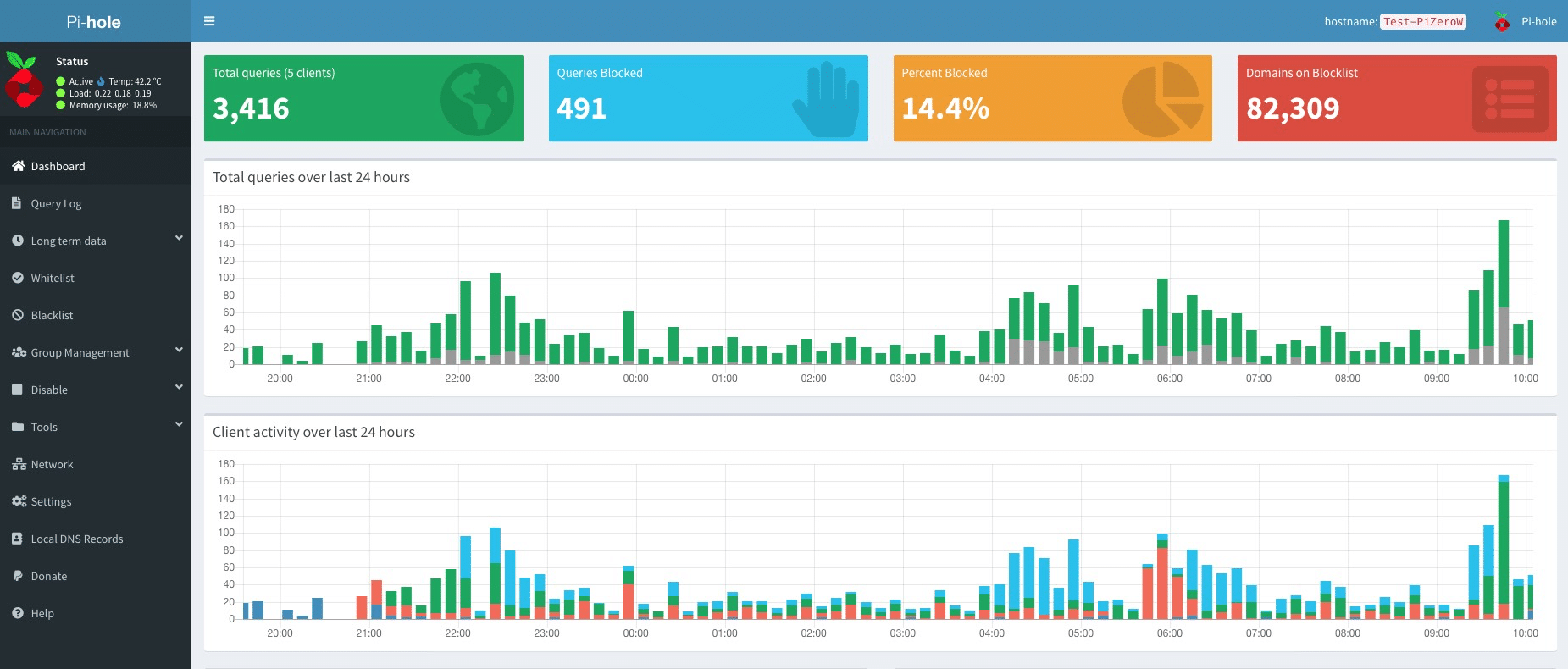
- What It Does: Blocks ads and trackers network-wide, reducing 30% of data leaks.
- Why It’s Great: Free, runs on a Raspberry Pi, protects all home devices.
- Cost: Free (requires $35–50 hardware).
- Tip: Set up on your router for ad-free browsing.
Sample Weekly Routine
- Monday: Update antivirus (Bitdefender) and check for OS patches.
- Wednesday: Run Malwarebytes scan; review 2FA settings in Google Authenticator.
- Friday: Back up files to Backblaze; test Deepware on suspicious emails.
- Daily: Use NordVPN on public Wi-Fi; check Proton Mail for secure messages.
Why These Tools Shine in 2025
These tools address 2025’s top threats—phishing (36% of breaches), ransomware, and AI scams—while being affordable ($0–50/year for most). Bitwarden and LastPass secure credentials, NordVPN and Proton Mail protect connections, and Bitdefender and Malwarebytes block malware. Deepware and Pi-hole counter emerging AI threats, while Backblaze ensures data recovery. Together, they cut breach risks by 80%, per 2025 data.
In 2025, tools like Bitwarden, NordVPN, and Bitdefender are must-haves to combat soaring cyber threats. Start with one—like enabling 2FA with Google Authenticator—and build a secure routine. Stay safe by adopting these affordable, user-friendly solutions today.